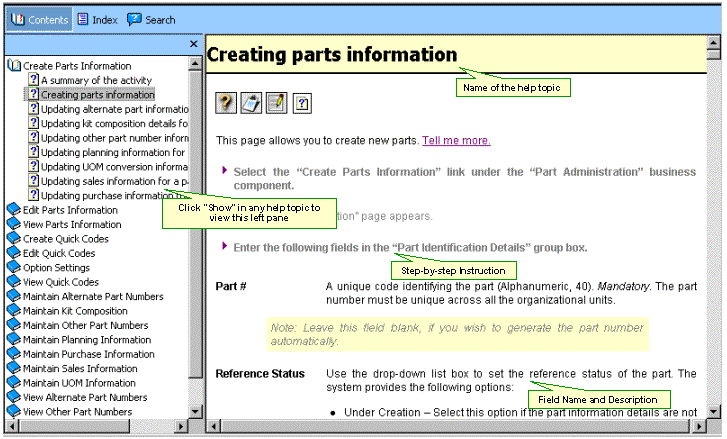This topic provides information on how Ramco Enterprise Series Online Help is organized and how you must navigate, to find the required information.
The Online Help you receive with Ramco Enterprise Series is context-sensitive, that is, when you click the "Help" button in any Ramco Enterprise Series page, the help for that page is launched. The exhaustive help covers concepts and detailed description for fields in the web page.
![]() Overview
Overview
A summary of the concepts involved in the Web page, Activity or Business component. Describes the purpose of the activity or the business component with appropriate examples. If the activity involves multiple tasks, a table is provided to show the task that can be carried out in each Web page. Click the button to view the table.
![]() What you can do in this activity / page
What you can do in this activity / page
"What you can do in this activity" lists the tasks that you can carry out using the Ramco Enterprise Series activity. It points to the exact Ramco Enterprise Series Web page in which you can carry out the task.
"What you can do in this page" briefly explains the tasks that you can carry out in the Ramco Enterprise Series Web page, along with instructions on the fields that must be entered to accomplish the task.
![]() Prerequisites
Prerequisites
Enumerates the tasks that must have been completed prior to entering data in the Ramco Enterprise Series Web page.
![]() Glossary
Glossary
Dictionary or word list on the business terms used in the Online Help.
![]() Instructions on how to use the Ramco Enterprise Series Web page
Instructions on how to use the Ramco Enterprise Series Web page
Offers step-by-step instructions on how to use the Ramco Enterprise Series Web page. Portrays a typical Ramco Enterprise Series Web page with a brief explanation on the basic elements you will be working with.